How to Share an Audible Account with Two Users-A Step-by-Step Guide
If you’re looking to enjoy your Audible audiobooks with a family member or friend, you’re in luck! How to share an Audible account is a common question, and it’s easier than you might think. Sharing your Audible account is a simple and cost-effective way to let someone else enjoy your audiobooks.

Whether you want to share your collection with your spouse, child, or a friend, there are two main ways to do it: using one Audible account on multiple devices or through Amazon Household. Both methods allow you to share audiobooks easily, and in this guide, we’ll show you how it works, the pros and cons, and answer some of the most common questions about sharing Audible content.
How to Share an Audible Account Two Users
Sharing an Audible account with someone else is a great way to enjoy audiobooks together without needing separate subscriptions. Here are two primary methods to achieve this:
Let’s explore how each method works.
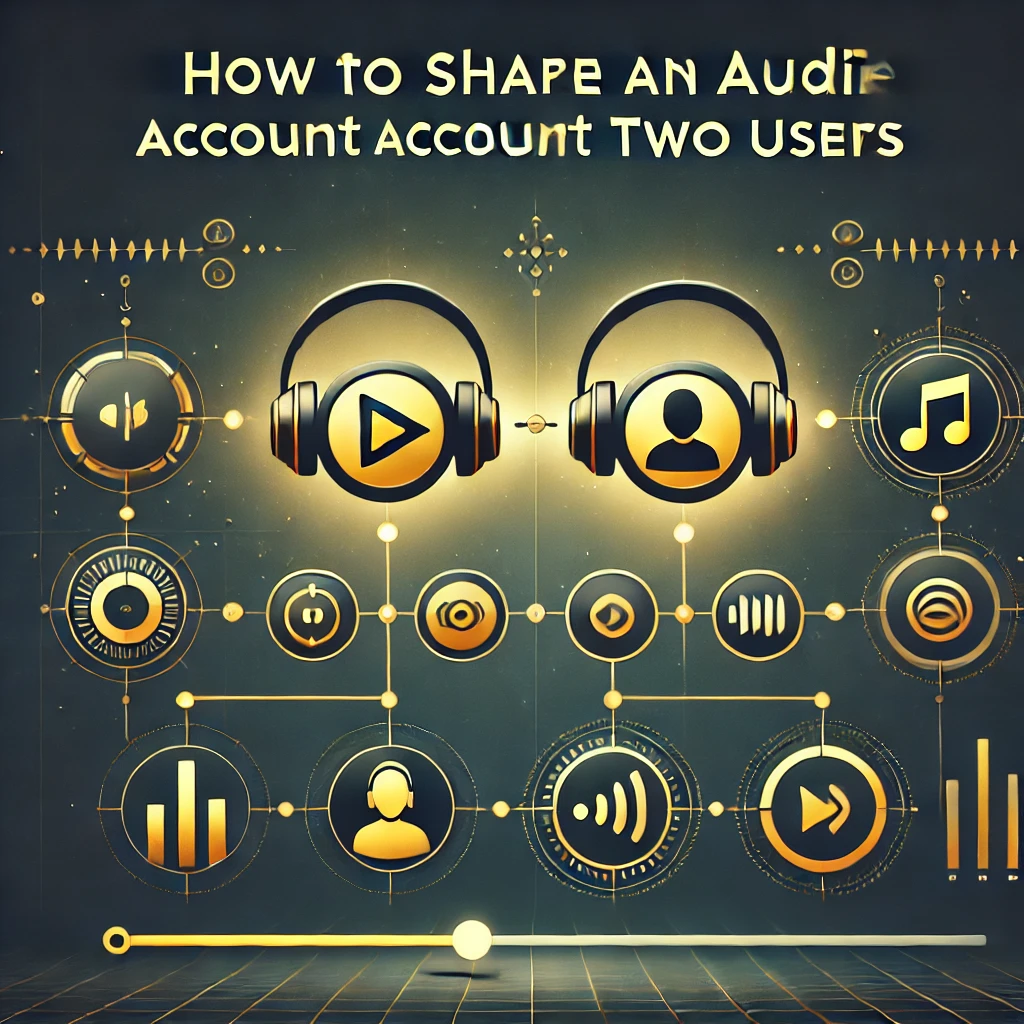
Method 1: Use One Audible Account on Two Devices
You can share Audible books for free by using your Audible account on multiple devices. This allows two people to listen to the same audiobook simultaneously, even on different devices such as phones, tablets, or computers.
Here’s how to share an Audible book with someone using one account:
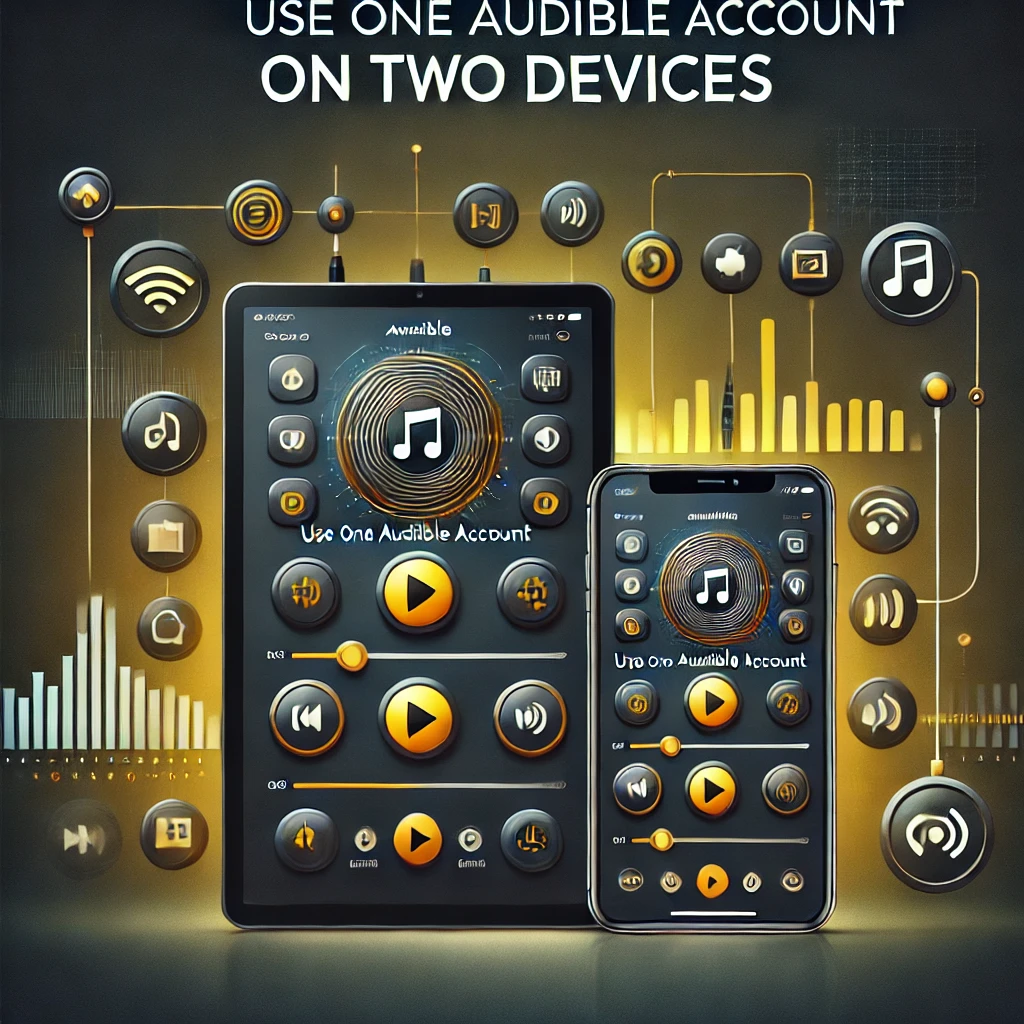
Tip: If both users are listening to the same audiobook, it’s a good idea to turn off the Sync Listening Position feature on one device to prevent any syncing issues.
Pros
Cons
Method 2: Use Amazon Household to Share Audible Content
Another great option for Audible family sharing is to use Amazon Household. This feature allows you to share Audible books and other content with family members while maintaining privacy and security.
Here’s how to set up Amazon Household:

Once set up, you can share audiobooks with family members, including your spouse. You can also manage what your children can see and listen to.
Pros
Cons
Additional Information
Audible Family Sharing Cost: The great news is that Audible family sharing is free when you use the Amazon Household feature. You won’t incur extra charges for sharing audiobooks with family members.
If you’re in a region like Pakistan, USA, UK it’s important to note that Audible’s subscription might be different or have specific terms. Make sure to check the availability and pricing in your country.
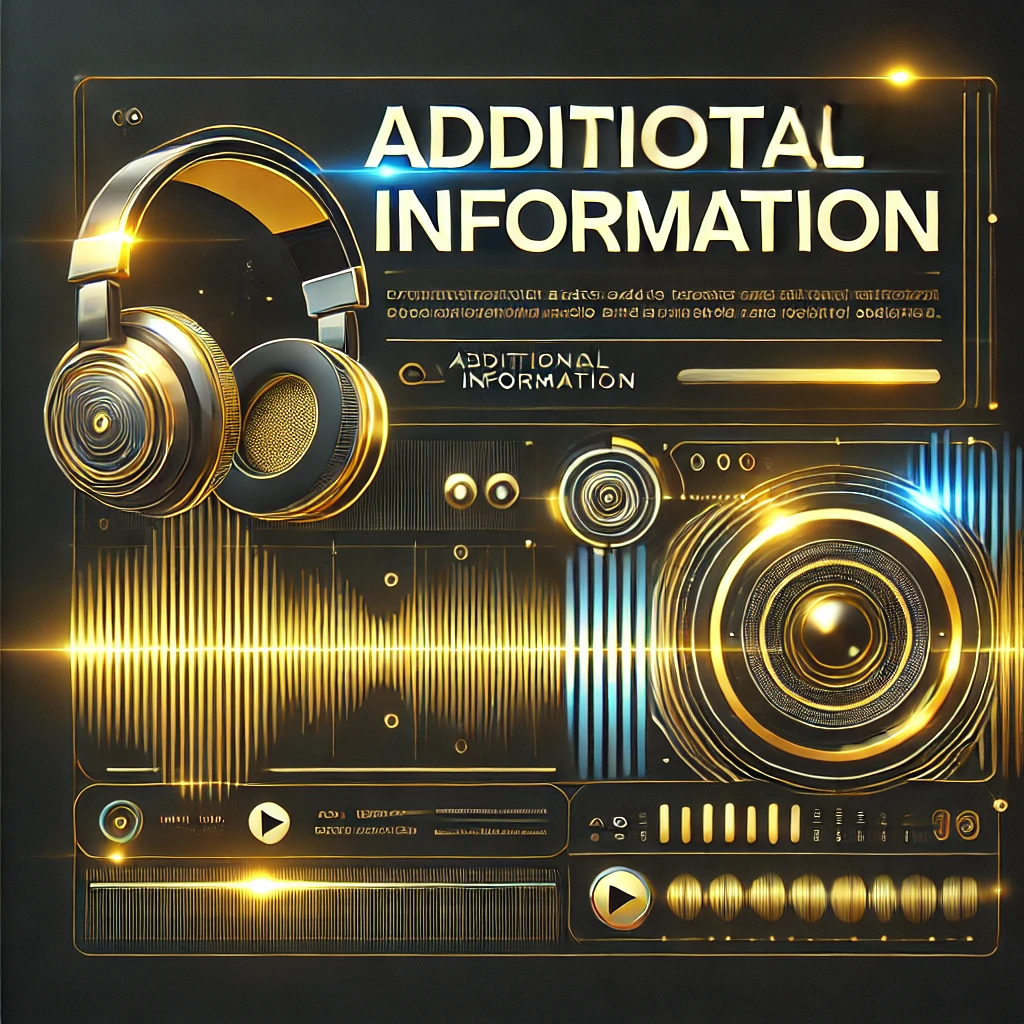
FAQs about Sharing an Audible Account
Conclusion
TSharing your Audible account is a convenient way to let your family or friends enjoy your audiobooks without extra costs. You have two simple options: using the same account on multiple devices or setting up Amazon Household for a more structured and secure sharing experience. If privacy and syncing aren’t a concern, sharing on multiple devices is quick and easy. However, if you want a better-organized solution, Amazon Household allows you to share content seamlessly with family members. Both options make it simple to enjoy your audiobooks together, so choose what works best for your situation and start sharing!





